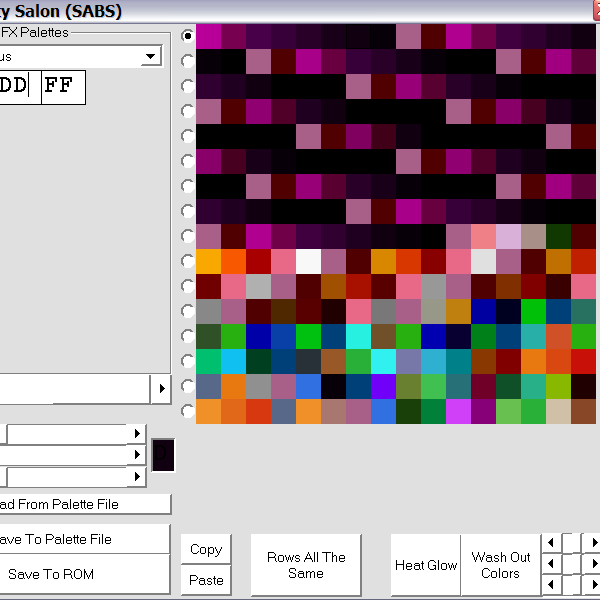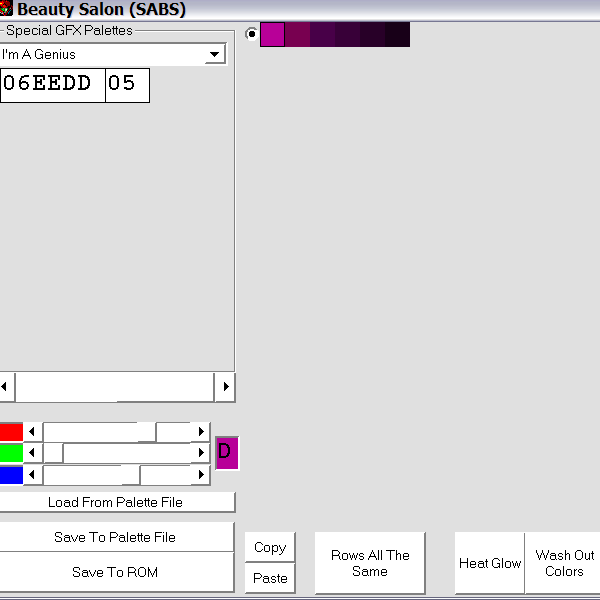Hello.
Is it possible to have a suspended pool of water? Like say, in Criteria, if I have a floating island, could I put a pull of water in it? While still being able to run around normally under it?
Is it possible to have water that doesn't effect gravity? That samus can run through like normal, but it still slashes and makes water sounds? [with no suits on]
If I put solid blocks above the ship in criteria, will this effect the intro sequence in the beginning of the game?
Is there any way to make the tile palette [the box with all the tiles you select] bigger? I'm using 1900x1600 resolution and they are really tiny, I made the level blocks 5x bigger or so and that is fine.
I'll probably have fourtyleven more questions, I'm just doing basics right now though :P
Is it possible to have a suspended pool of water? Like say, in Criteria, if I have a floating island, could I put a pull of water in it? While still being able to run around normally under it?
Is it possible to have water that doesn't effect gravity? That samus can run through like normal, but it still slashes and makes water sounds? [with no suits on]
If I put solid blocks above the ship in criteria, will this effect the intro sequence in the beginning of the game?
Is there any way to make the tile palette [the box with all the tiles you select] bigger? I'm using 1900x1600 resolution and they are really tiny, I made the level blocks 5x bigger or so and that is fine.
I'll probably have fourtyleven more questions, I'm just doing basics right now though :P