. . .
I just edited the door tiles abit, as an example. (I might just do the door thing too... :P)

edit: and now that I think about it... fusion doors would probably look better... -_-;
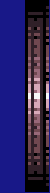
edit: and now that I think about it... fusion doors would probably look better... -_-;






