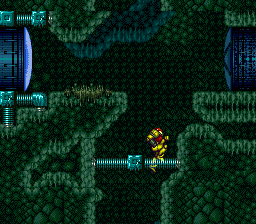I suggest you patch it to an unedited ROM, then patch your repointed stuff over it. For some reason, that patch contains the original data for a few rooms such as the landing site, so by applying it and then your stuff over it, you'd avoid any problems that could arise from rooms being reset.
No worries, I'm starting from scratch. But that's some good info to have in the same place as the patch.