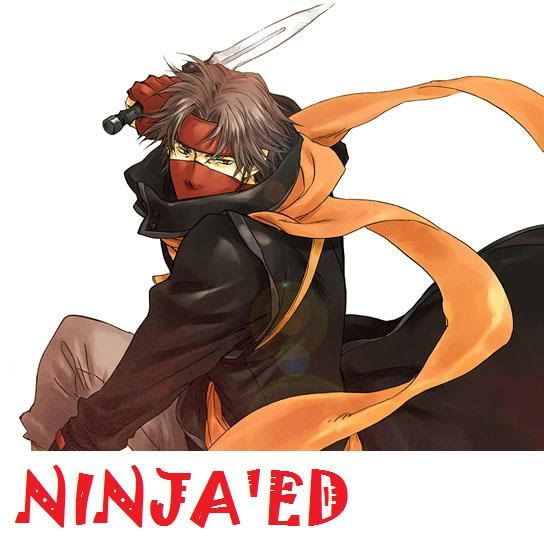Acclaimed Threshold
Constant Sorrows
I think only Drewseph or Kej would know this, but I'll ask anyway: any documentation on the workings of item % count? I know it had to be changed for Redesign, and I need to do the same for Aegis...