Ok, I did both things. I removed the Chozo, and changed to door scroll to E229. Now it has a new scrolling problem (attachments below). First picture is how it looks in SMILE and how it should be acting. Second picture is how it actually is acting.
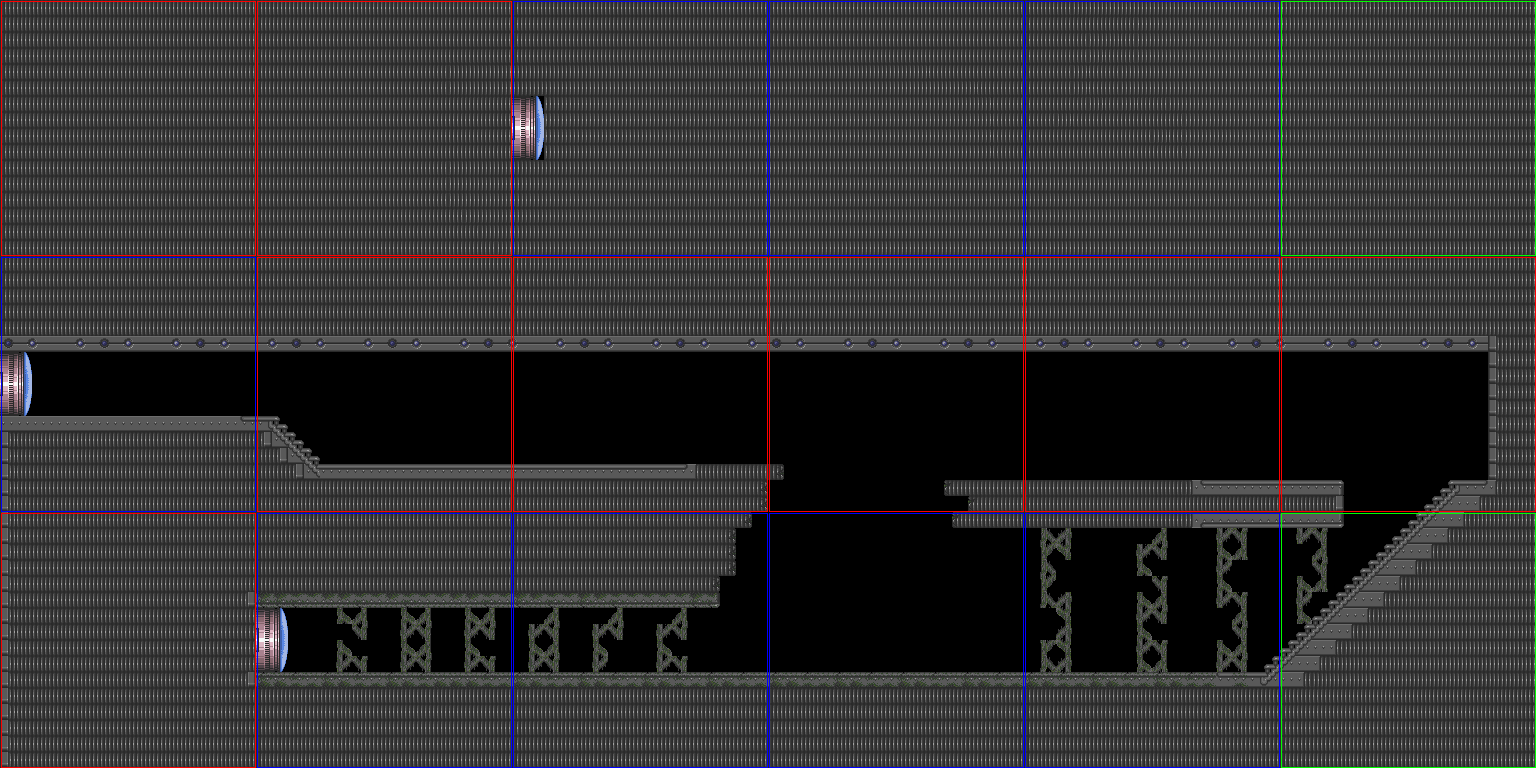
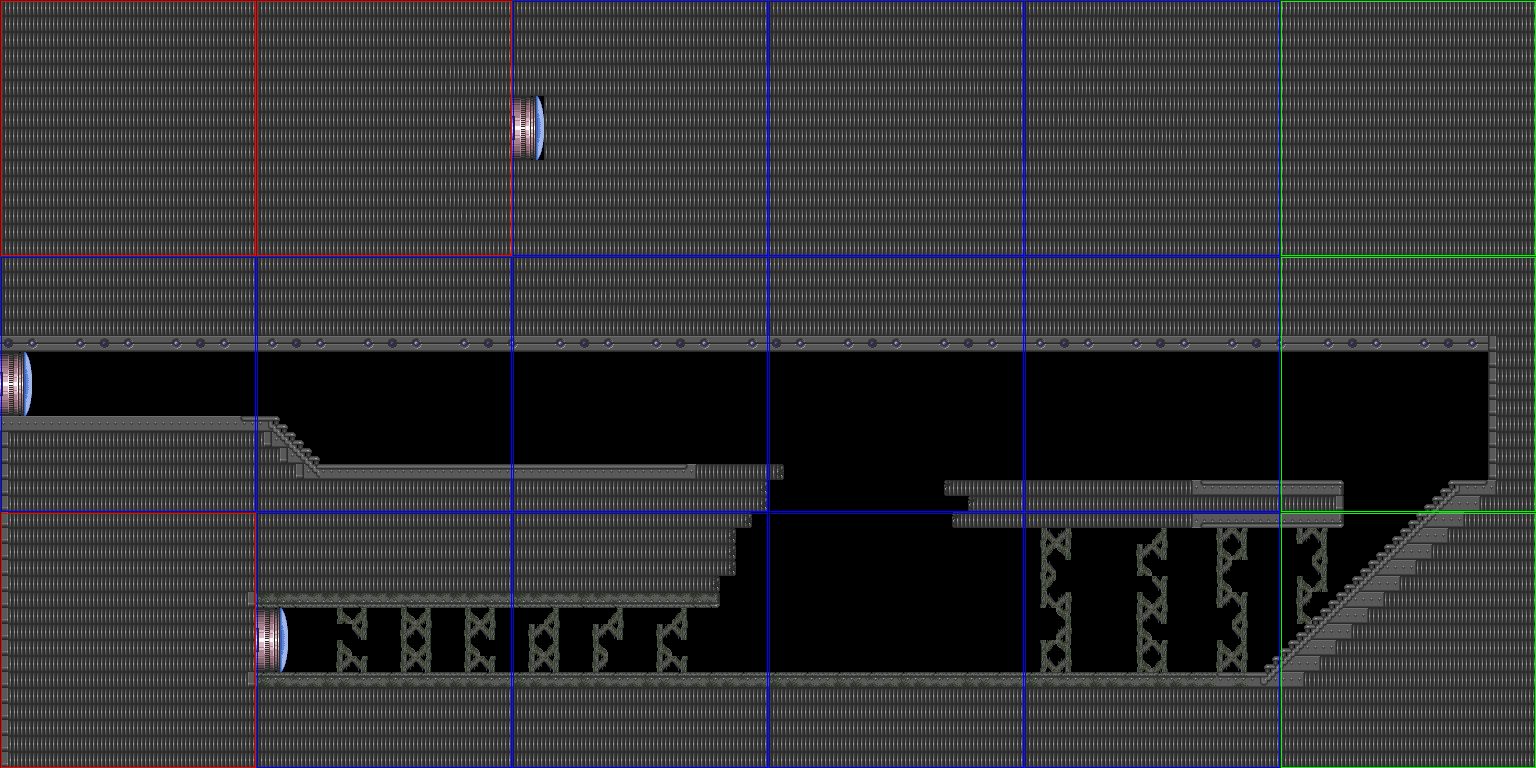
Quote from Project XVIII:
Ok, I did both things. I removed the Chozo, and changed to door scroll to E229. Now it has a new scrolling problem (attachments below). First picture is how it looks in SMILE and how it should be acting. Second picture is how it actually is acting.
Bahh... Forgot the other issue... I'm apparently a douche and somehow forgot the way that room scrolls normally. EACH of those 3 doors has its own door scroll pointer (this is rare, as you'll usually see 0000 for that pointer). The statue shouldn't have been causing any issue at all (sorry for the bad info, but I had been offline and away from all things hacking for about a month).
The door scroll pointer for each of the 3 doors leading into the room . . . Make sure they are all at 0000. This will have it so the doors don't change the scroll values of the room. Now, the room should scroll the way it appears in smile.






