--Lawrence of Arrakis--
...or at least I figure that's what I'll be doing.
Today, weapon selection:
I sort of hit a milestone today. I'm more or less done writing a new weapon selection routine. The thing is a damn behemoth as far as size.
The thing takes in such and such numbers and crunches them in such and such a way, then sends them to another part to interpret them, then some exceptions are made like the infinite ammo graphic and a few other technical things.
Just need to set up the input, then weapon selection will be good to go.
A better look at that final version of the HUD:
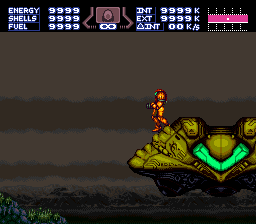
A better look at the HUD in weapon select mode when the player has four weapons:
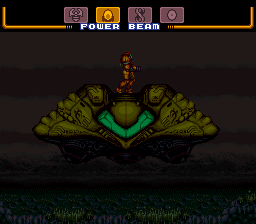
To change weapons in this hack, one needs to hold down the weapon selection button (select by default) and press left or right to cycle the weapons in either direction. One press of the buttons shifts the weapons once in that direction. Letting go of the weapon selection button will resume actual gameplay. After letting go of the button, the newly (or the same if you haven't changed it) selected weapon's icon will appear between the materials and temperature displays. Under the icon is the shots remaining display, which is there to give the player a feel for how quickly they're burning through materials. Most weapons will take materials from the left side of the HUD when being used. Say the missiles take 10 units of such and such, and you have 1000 units of that material. The shots remaining counter will end up hacking a digit off of that, giving you how many missiles you can use before emptying your supply of such and such material.
I could put up to 30 weapons up there, but that many will take way too long for the player to cycle through and most of them would probably be redundant anyway. I'm planning on featuring 12 weapons. Six weapons can be displayed at a time. The ones that I will reveal are:
Power Beam
Wave Beam
Grapple Beam
Plasma Cutter
Missiles
Super Missiles
The other half of that 12 are more or less new. I suppose I have to reveal the Plasma Cutter as I've showed the icon for it. The thing is a very powerful and very short range beam originally meant as a utility, though it can be used as a weapon. Imagine cutting holes in thinner walls to make entrances, or to cut away at the armor of a tank.
I want to really balance the game out, and though achieving a very complex balance is something to be done lastly, I am laying down some tracks and I'll finish up with a little tweaking:
For example:
Pros: Anything that tries to walk into the flame that doesn't have a considerably thick layer of flesh or armor will very likely die. Don't forget about the applications the thing was built for; cutting through anything that needs cutting through.
Cons:
The cutter will create immense amounts of heat that will effect Samus and it'll burn up materials somewhat quickly.
Oh yeah, I inserted a two color font into the game. Now, any message boxes or text at the top of the screen will look a bit better. Just need to get the message box palettes fixed up for that.
I'm aiming for DXOII/Redesign quality, but who knows how good this'll actually turn out.
Edit: Thanks to a few fellow #jzd'ers for help:
knuck: Ideas for weapon selection in general, this is my rendition of his suggested Metal Gear Solid style weapon selection system.
itsblah: Ideas for the shots remaining display last night.
MathOnNapkins: A bit of help comprehending things.
Today, weapon selection:
I sort of hit a milestone today. I'm more or less done writing a new weapon selection routine. The thing is a damn behemoth as far as size.
The thing takes in such and such numbers and crunches them in such and such a way, then sends them to another part to interpret them, then some exceptions are made like the infinite ammo graphic and a few other technical things.
Just need to set up the input, then weapon selection will be good to go.
A better look at that final version of the HUD:
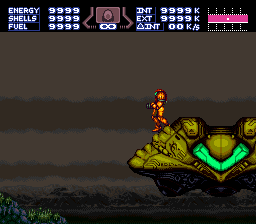
A better look at the HUD in weapon select mode when the player has four weapons:
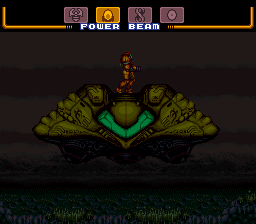
To change weapons in this hack, one needs to hold down the weapon selection button (select by default) and press left or right to cycle the weapons in either direction. One press of the buttons shifts the weapons once in that direction. Letting go of the weapon selection button will resume actual gameplay. After letting go of the button, the newly (or the same if you haven't changed it) selected weapon's icon will appear between the materials and temperature displays. Under the icon is the shots remaining display, which is there to give the player a feel for how quickly they're burning through materials. Most weapons will take materials from the left side of the HUD when being used. Say the missiles take 10 units of such and such, and you have 1000 units of that material. The shots remaining counter will end up hacking a digit off of that, giving you how many missiles you can use before emptying your supply of such and such material.
I could put up to 30 weapons up there, but that many will take way too long for the player to cycle through and most of them would probably be redundant anyway. I'm planning on featuring 12 weapons. Six weapons can be displayed at a time. The ones that I will reveal are:
Power Beam
Wave Beam
Grapple Beam
Plasma Cutter
Missiles
Super Missiles
The other half of that 12 are more or less new. I suppose I have to reveal the Plasma Cutter as I've showed the icon for it. The thing is a very powerful and very short range beam originally meant as a utility, though it can be used as a weapon. Imagine cutting holes in thinner walls to make entrances, or to cut away at the armor of a tank.
I want to really balance the game out, and though achieving a very complex balance is something to be done lastly, I am laying down some tracks and I'll finish up with a little tweaking:
For example:
Pros: Anything that tries to walk into the flame that doesn't have a considerably thick layer of flesh or armor will very likely die. Don't forget about the applications the thing was built for; cutting through anything that needs cutting through.
Cons:
The cutter will create immense amounts of heat that will effect Samus and it'll burn up materials somewhat quickly.
Oh yeah, I inserted a two color font into the game. Now, any message boxes or text at the top of the screen will look a bit better. Just need to get the message box palettes fixed up for that.
I'm aiming for DXOII/Redesign quality, but who knows how good this'll actually turn out.
Edit: Thanks to a few fellow #jzd'ers for help:
knuck: Ideas for weapon selection in general, this is my rendition of his suggested Metal Gear Solid style weapon selection system.
itsblah: Ideas for the shots remaining display last night.
MathOnNapkins: A bit of help comprehending things.
Thread title:






