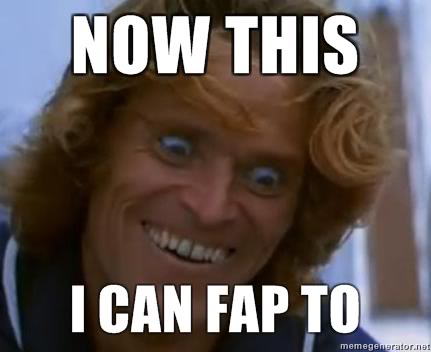Reimplemented script object loading in PWE and noticed that this UV anim in Elite Quarters looks really cool
Okay, fill-in-the-blank tables are now in place for all effect script formats:
http://www.metroid2002.com/retromodding/wiki/SWHC_(File_Format%29
http://www.metroid2002.com/retromodding/wiki/ELSC_(File_Format%29
http://www.metroid2002.com/retromodding/wiki/DPSC_(File_Format%29
http://www.metroid2002.com/retromodding/wiki/WPSC_(File_Format%29
http://www.metroid2002.com/retromodding/wiki/CRSC_(File_Format%29
They need some figuring out, I used lots of dolphin-tested mods to figure out a lot of PART
http://www.metroid2002.com/retromodding/wiki/SWHC_(File_Format%29
http://www.metroid2002.com/retromodding/wiki/ELSC_(File_Format%29
http://www.metroid2002.com/retromodding/wiki/DPSC_(File_Format%29
http://www.metroid2002.com/retromodding/wiki/WPSC_(File_Format%29
http://www.metroid2002.com/retromodding/wiki/CRSC_(File_Format%29
They need some figuring out, I used lots of dolphin-tested mods to figure out a lot of PART