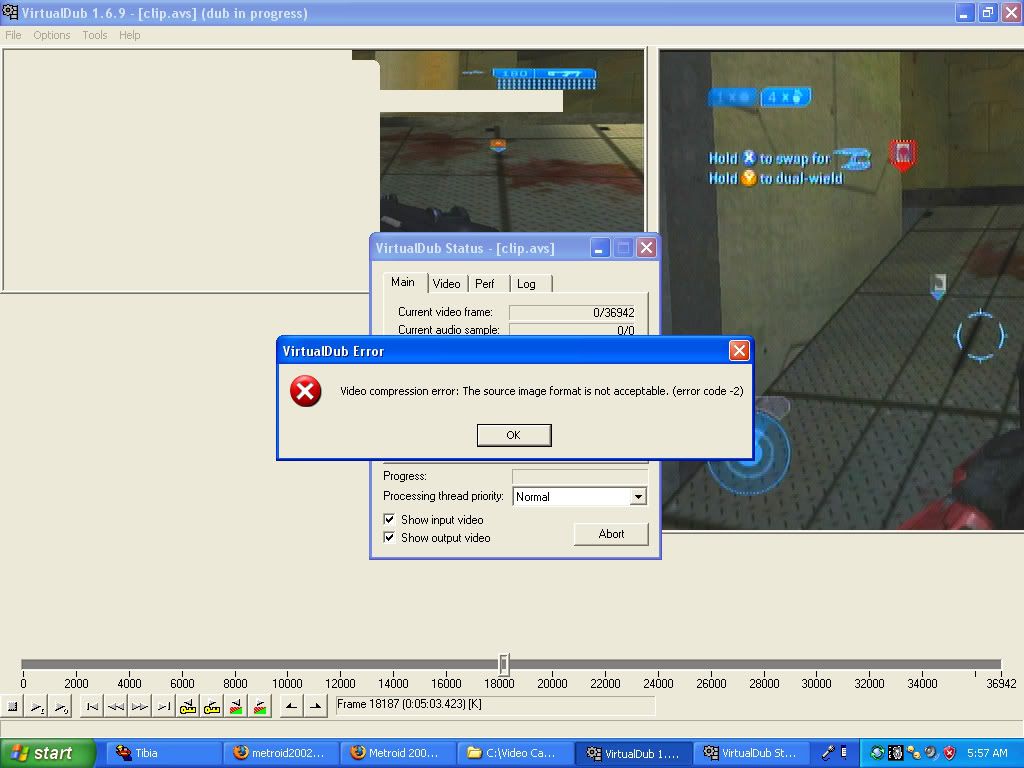I'm just wondering what codecs you guys used to make such small files. I was using Huffyuv 2.1.1 as my capture codec and recorded myself just walking around on Halo 2. The file size was 16.1 MB for a 33 second clip. This was recorded at the lowest quality that Huffyuv 2.1.1 could offer. Surprisingly, the built-in codecs that come with Windows XP Pro are even more space-consuming. One of my 26-minute recordings ended up being 18 GB.
I just want a good codec for compression that doesn't lose too much picture quality.
I just want a good codec for compression that doesn't lose too much picture quality.
Thread title: